Top Free AI Tools for Everyday Use in 2025 (No Coding Needed!)
Are you a student, freelancer, small business owner, or just curious about AI? In 2025, free AI tools for daily use are smarter, simpler, and more beginner-friendly than ever—no tech skills or coding required.
This guide shares the best free AI tools for people in the USA, UK, and Australia looking to save time, create faster, and boost productivity—all without needing a tech background.
Why AI Is Now for Everyone (Not Just Techies)
You don’t need to be a developer to use artificial intelligence. Thanks to no-code AI tools, everyday users can:
- Write blog posts, emails, or social captions
- Create graphics, slides, and short videos
- Automate repetitive tasks
- Improve grammar and communication
The AI revolution in 2025 is all about accessibility—and these tools prove it.
✅ 7 Best Free AI Tools for Everyday Use (2025 Edition)
1. ChatGPT by OpenAI
- Use it for: Writing emails, blog posts, summaries, brainstorming
- Why it’s great: Friendly chat interface + smart, conversational AI
- Free version: ✅
- Best for: Students, marketers, creators, small businesses
- Pro Tip: Ask it to “explain complex ideas like I’m 10”—you’ll be amazed.
2. Canva AI
- Use it for: Designing resumes, social posts, presentations
- AI Features: Magic Write (AI text), Magic Media (AI image & video)
- Free plan: ✅
- Best for: Non-designers, educators, freelancers
- Pro Tip: Use it to instantly create branded social graphics with just a few words.
3. Grammarly AI
- Use it for: Fixing grammar, rephrasing, tone improvement
- New in 2025: AI suggestions, smart rewrite tool
- Free version: ✅
- Best for: Professionals, writers, students
- Pro Tip: Use the “Rewrite for clarity” feature to instantly sound smarter.
4. Notion AI
- Use it for: Writing, organizing notes, creating task lists
- Why it rocks: Simple interface + smart AI commands
- Free plan: ✅
- Best for: Productivity lovers, creators, researchers
- Pro Tip: Type “/summarize” after a long note to get a 2-sentence summary.
5. Tome.app
- Use it for: Creating stunning slide decks from a single prompt
- AI Features: Auto slide generation with text, visuals, and layout
- Free tier: ✅
- Best for: Teachers, startup founders, students
- Pro Tip: Turn a blog post into a professional pitch in under 2 minutes.
6. Pictory AI
- Use it for: Turning blogs and scripts into videos
- Why it’s awesome: No editing skills needed
- Free trial: ✅
- Best for: YouTubers, educators, online coaches
- Pro Tip: Just paste your blog text—it creates a narrated video with music!
7. SlidesAI.io
- Use it for: Converting text to Google Slides presentations
- AI speed: Instant deck creation from outlines or notes
- Free plan: ✅
- Best for: Students, freelancers, business professionals
- Pro Tip: Use it for fast client proposals or school projects.
🌎 Bonus: AI Tools by Region
🇺🇸 USA
- Copy.ai – Great for social content & email copy
- Otter.ai – Best for auto transcriptions of meetings
🇬🇧 UK
- Jasper AI – Content writing with a British tone
- Surfer SEO – Optimizes blog content for UK search engines
🇦🇺 Australia
- Lumen5 – Turn blogs into short videos
- Simplified – All-in-one AI tool for design & scheduling
🧠 How to Use These AI Tools as a Non-Techie
Step-by-Step:
- Choose 1 tool that solves your current need (writing, design, video, etc.)
- Create a free account (most take <1 minute)
- Try 1 simple task (e.g., “write a caption” or “design a flyer”)
- Repeat weekly to explore new features
AI use = skill building. The more you try, the smarter your workflow gets.
🧩 Final Thoughts: Use AI Daily, No Coding Needed
AI is no longer just for developers. These free and beginner-friendly AI tools in 2025 are changing how we work, learn, and create—whether you’re in the USA, UK, or Australia.
From writing smarter emails to creating fast visuals and videos, now anyone can use AI to save time and boost creativity.
🔗 Related Articles on Aivovle

.png)
.png)
.png)

0 Comments